Learning Management Systems (LMS)

Canvas
Canvas is the University of Illinois' official learning management system (LMS). This state-of-the-art, user-friendly platform provides students and instructors with one central location where they can easily access their course syllabus, assignments, announcements, grades, and anything else that is pertinent to their course.
For Canvas help, visit the CITL website or contact the ATLAS TLT Team.

Moodle
Moodle is an ATLAS-hosted LMS that was used as a standalone platform by LAS instructors for several decades. Instructors now publish Moodle content into their Canvas course sites, making Canvas the primary gateway to course materials. Through the Moodle LTI tool, instructors can incorporate advanced quizzing, robust peer review assessments, student appointment scheduling, taking attendance, and more.
If you’re teaching in Canvas and want to use Moodle tools, ATLAS can help you explore your options. Because customization takes time, we recommend reaching out early in your course planning process. Our team will work with you to determine the best way to incorporate Moodle activities into your Canvas course.
For more information, contact the ATLAS TLT Team or
follow these instructions to add the Moodle LTI to Canvas.
ATLAS Apps for Instructors

Photo Roster
ATLAS Photo Roster provides a simple to use, yearbook style format of photos to help instructors associate the names and faces of their students!
If you're listed in campus data as an instructor in a course for a given semester, you don't need any special access or permissions. Simply log in to Photo Roster to view your photo rosters for this semester.

Scantron Results
The Scantron Results application can be used to electronically distribute the results of a scantron exam from the files provided by CITL. If you are an officially listed instructor for a course, you already have the permissions that you need to use the Scantron Results application.
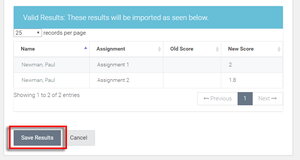
Gradebook
ATLAS Gradebook is a standalone gradebook for use with courses that do not use an existing LMS to manage grades or wish to incorporate grades from multiple sources into a single gradebook. The ATLAS Gradebook provides both tools for instructors to manage and scale grades and for students to view their grades managed in the application.
For more information about this application, please contact the ATLAS Apps Team.
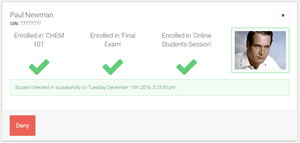
Exam Attendance
The ATLAS Exam Attendance application offers professors and other unit members a check-in interface that will both save time for exam proctors and ensure the identity of students taking an exam. Combining information from the course roster with the student's i-card, checking in and out of an exam just became as simple as a card swipe.
For more information about this application and to set up your instructor access, please contact the ATLAS Apps Team.
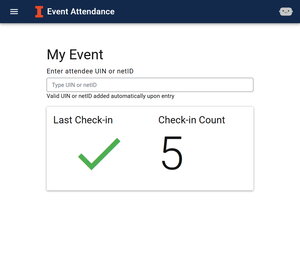
Event Attendance
The ATLAS Event Attendance application offers faculty and staff a check-in interface to record an individual's presence using i-card information. Basic reports are available through the application eliminating the need for manual 'sign-in' sheets and enhancing functionality of such lists. Several different hardware options exist. Contact the ATLAS Apps Team to discuss what might be best for your situation.
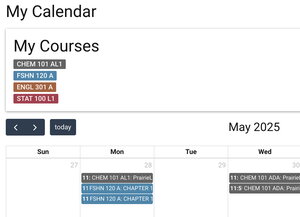
DateCat
DateCat (or Due Date Catalog) lets instructors add notes to existing LMS due dates or create new due dates for coursework not in Moodle or Canvas. Share it with your students to give them a unified, a semester-wide view of all course assignments and deadlines.