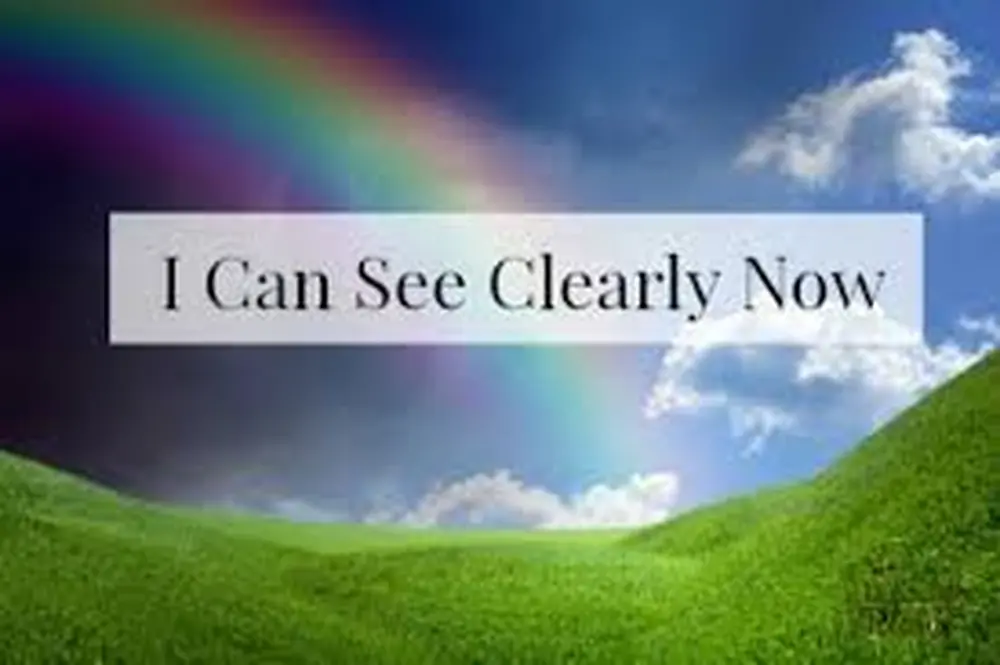
With modern, large, high def monitors, the maximum resolution can fit more things on the screen. Sometimes this can make the text difficult to read, though running at a lower resolution might make things fuzzy. One solution on Windows machines is to increase the size of the text on the screen across all applications. This can be done by typing Change Display Settings in the Windows Search bar. Through this, you can change the scale and layout of your computer. Another way to change the resolution is by changing the text size inside a web browser window. This can be done by holding down the Ctrl key and typing either "+" or "-". This has been found to be the easiest way to increase or decrease the size of the window. Try any of the settings to see which works works best for you!