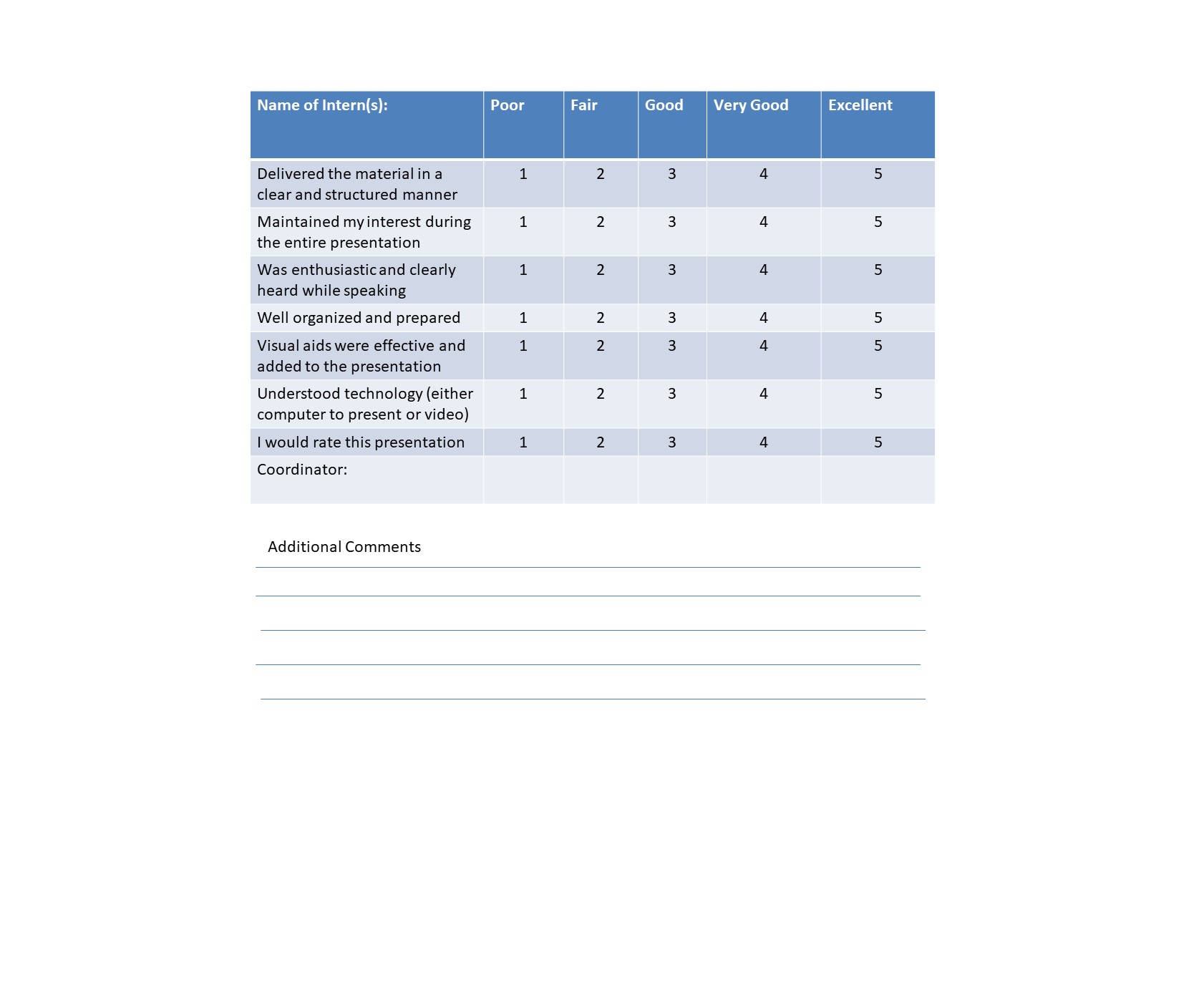Body
Showcase Presentation Guide
Requirements
- The showcase presentation should be 5-7 minutes with time at the end for questions.
- A video, zoom, or in-person presentations are required.
- If you are a part of an intern team, you must present with your team.
- Submit your presentation to the Box Folder for Showcase Presentations.
- Show up on time for the Zoom meeting or in person meeting & stay for the whole time.
- Present on what YOU, specifically did. Discuss your personal goals and outcomes.
- If you have partners, you all must contribute equally and talk in equal amounts.
- Graphs, charts, etc. should be embedded in PowerPoint. Don't just link to websites or expect to be able to open applications unless you have tested this out.
- Be prepared for one team member to share their screen and practice timings of when your team members will talk and present their own slides.
Content
- An overview of the internship, a brief description of the client.
- A brief description of the internship responsibilities, goals and objectives
- A brief description of the internship challenges and successes.
- A very detailed description of the project itself including project deliverables and visuals.
- A description of what was learned from the internship and how it can be applied to the future.
- Give outcomes and conclusions, such as lessons learned, takeaways, or suggestions for the project’s future – next steps or a new direction to look.
- A personal statement of future plans (graduation, job plans, has the internship affected those?)
Suggestions
- Practice your presentation, and stick to your time frame. If you present at a conference or to superiors or clients, going long is not generally acceptable.
- Practice the technology component of your internship. How will you present in Zoom or in English 304?
- Dress up! Looking professional helps you feel professional.
- Use templates.
- Be creative, make it yours
- Make sure text and images are legible and large so people can read/see it.
- For text highlight the important phrases, not whole paragraphs or too many sentences.
- Use visualizations. You can use specialized software to make something (graphs, charts), but create an image or other formats that you can embed in the PowerPoint file.
Help
- Please, ask us if you have any questions or would like to see a sample presentation.
- If you are not presenting at the first showcase session, come to it and see what other students are doing. You might see things you want to do or not do.
Rubric For Showcases: